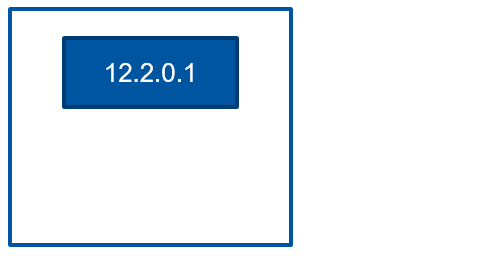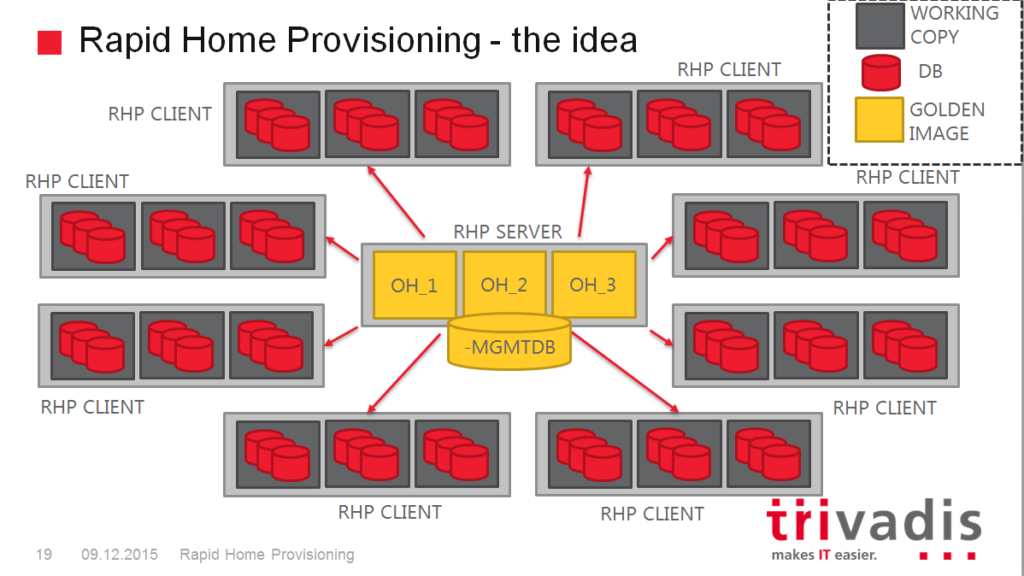# [ oracle@server1:/u01/app/oracle/home [15:54:30] [18.4.0.0.0 [GRID] SID=GRID] 130 ] #
$ rhpctl move gihome -sourcehome /u01/app/grid/crs1830 -desthome /u01/app/grid/crs1840 -node server2
server2.cern.ch: Audit ID: 51
server2.cern.ch: Executing prepatch and postpatch on nodes: "server2".
server2.cern.ch: Executing root script on nodes [server2].
server2.cern.ch: Successfully executed root script on nodes [server2].
server2.cern.ch: Executing root script on nodes [server2].
Using configuration parameter file: /u01/app/grid/crs1840/crs/install/crsconfig_params
The log of current session can be found at:
/u01/app/oracle/crsdata/server2/crsconfig/crs_postpatch_server2_2018-11-14_03-58-21PM.log
Oracle Clusterware active version on the cluster is [18.0.0.0.0]. The cluster upgrade state is [ROLLING PATCH]. The cluster active patch level is [70732493].
CRS-2791: Starting shutdown of Oracle High Availability Services-managed resources on 'server2'
CRS-2673: Attempting to stop 'ora.crsd' on 'server2'
CRS-2790: Starting shutdown of Cluster Ready Services-managed resources on server 'server2'
CRS-2673: Attempting to stop 'ora.LISTENER_SCAN2.lsnr' on 'server2'
CRS-2673: Attempting to stop 'ora.cvu' on 'server2'
CRS-2673: Attempting to stop 'ora.rhpserver' on 'server2'
CRS-2673: Attempting to stop 'ora.OCRVOT.dg' on 'server2'
CRS-2673: Attempting to stop 'ora.MGMT.dg' on 'server2'
CRS-2673: Attempting to stop 'ora.qosmserver' on 'server2'
CRS-2673: Attempting to stop 'ora.LISTENER.lsnr' on 'server2'
CRS-2673: Attempting to stop 'ora.chad' on 'server1'
CRS-2673: Attempting to stop 'ora.chad' on 'server2'
CRS-2673: Attempting to stop 'ora.helper336.hlp' on 'server2'
CRS-2673: Attempting to stop 'ora.helper' on 'server2'
CRS-2677: Stop of 'ora.LISTENER_SCAN2.lsnr' on 'server2' succeeded
CRS-2673: Attempting to stop 'ora.scan2.vip' on 'server2'
CRS-2677: Stop of 'ora.LISTENER.lsnr' on 'server2' succeeded
CRS-2677: Stop of 'ora.chad' on 'server1' succeeded
CRS-2677: Stop of 'ora.chad' on 'server2' succeeded
CRS-2673: Attempting to stop 'ora.mgmtdb' on 'server2'
CRS-2677: Stop of 'ora.OCRVOT.dg' on 'server2' succeeded
CRS-2677: Stop of 'ora.MGMT.dg' on 'server2' succeeded
CRS-2673: Attempting to stop 'ora.asm' on 'server2'
CRS-2677: Stop of 'ora.helper336.hlp' on 'server2' succeeded
CRS-2677: Stop of 'ora.helper' on 'server2' succeeded
CRS-2677: Stop of 'ora.scan2.vip' on 'server2' succeeded
CRS-2677: Stop of 'ora.asm' on 'server2' succeeded
CRS-2673: Attempting to stop 'ora.ASMNET1LSNR_ASM.lsnr' on 'server2'
CRS-2677: Stop of 'ora.cvu' on 'server2' succeeded
CRS-2677: Stop of 'ora.qosmserver' on 'server2' succeeded
CRS-2677: Stop of 'ora.ASMNET1LSNR_ASM.lsnr' on 'server2' succeeded
CRS-2677: Stop of 'ora.mgmtdb' on 'server2' succeeded
CRS-2673: Attempting to stop 'ora.MGMTLSNR' on 'server2'
CRS-2677: Stop of 'ora.MGMTLSNR' on 'server2' succeeded
CRS-2673: Attempting to stop 'ora.server2.vip' on 'server2'
CRS-2672: Attempting to start 'ora.MGMTLSNR' on 'server1'
CRS-2677: Stop of 'ora.server2.vip' on 'server2' succeeded
CRS-2676: Start of 'ora.MGMTLSNR' on 'server1' succeeded
CRS-2672: Attempting to start 'ora.mgmtdb' on 'server1'
CRS-2676: Start of 'ora.mgmtdb' on 'server1' succeeded
CRS-2672: Attempting to start 'ora.chad' on 'server1'
CRS-2676: Start of 'ora.chad' on 'server1' succeeded
Stop JWC
CRS-5014: Agent "ORAROOTAGENT" timed out starting process "/u01/app/grid/crs1830/bin/ghappctl" for action "stop": details at "(:CLSN00009:)" in "/u01/app/oracle/diag/crs/server2/crs/trace/crsd_orarootagent_root.trc"
CRS-2675: Stop of 'ora.rhpserver' on 'server2' failed
CRS-2679: Attempting to clean 'ora.rhpserver' on 'server2'
CRS-2681: Clean of 'ora.rhpserver' on 'server2' succeeded
CRS-2673: Attempting to stop 'ora.mgmt.ghchkpt.acfs' on 'server2'
CRS-2677: Stop of 'ora.mgmt.ghchkpt.acfs' on 'server2' succeeded
CRS-2673: Attempting to stop 'ora.MGMT.GHCHKPT.advm' on 'server2'
CRS-2677: Stop of 'ora.MGMT.GHCHKPT.advm' on 'server2' succeeded
CRS-2673: Attempting to stop 'ora.proxy_advm' on 'server2'
CRS-2677: Stop of 'ora.proxy_advm' on 'server2' succeeded
CRS-2672: Attempting to start 'ora.qosmserver' on 'server1'
CRS-2672: Attempting to start 'ora.scan2.vip' on 'server1'
CRS-2672: Attempting to start 'ora.cvu' on 'server1'
CRS-2672: Attempting to start 'ora.server2.vip' on 'server1'
CRS-2676: Start of 'ora.cvu' on 'server1' succeeded
CRS-2676: Start of 'ora.server2.vip' on 'server1' succeeded
CRS-2676: Start of 'ora.scan2.vip' on 'server1' succeeded
CRS-2672: Attempting to start 'ora.LISTENER_SCAN2.lsnr' on 'server1'
CRS-2676: Start of 'ora.LISTENER_SCAN2.lsnr' on 'server1' succeeded
CRS-2676: Start of 'ora.qosmserver' on 'server1' succeeded
CRS-2673: Attempting to stop 'ora.ons' on 'server2'
CRS-2677: Stop of 'ora.ons' on 'server2' succeeded
CRS-2673: Attempting to stop 'ora.net1.network' on 'server2'
CRS-2677: Stop of 'ora.net1.network' on 'server2' succeeded
CRS-2792: Shutdown of Cluster Ready Services-managed resources on 'server2' has completed
CRS-2677: Stop of 'ora.crsd' on 'server2' succeeded
CRS-2673: Attempting to stop 'ora.asm' on 'server2'
CRS-2673: Attempting to stop 'ora.crf' on 'server2'
CRS-2673: Attempting to stop 'ora.drivers.acfs' on 'server2'
CRS-2673: Attempting to stop 'ora.mdnsd' on 'server2'
CRS-2677: Stop of 'ora.drivers.acfs' on 'server2' succeeded
CRS-2677: Stop of 'ora.crf' on 'server2' succeeded
CRS-2677: Stop of 'ora.mdnsd' on 'server2' succeeded
CRS-2677: Stop of 'ora.asm' on 'server2' succeeded
CRS-2673: Attempting to stop 'ora.cluster_interconnect.haip' on 'server2'
CRS-2677: Stop of 'ora.cluster_interconnect.haip' on 'server2' succeeded
CRS-2673: Attempting to stop 'ora.ctssd' on 'server2'
CRS-2673: Attempting to stop 'ora.evmd' on 'server2'
CRS-2677: Stop of 'ora.ctssd' on 'server2' succeeded
CRS-2677: Stop of 'ora.evmd' on 'server2' succeeded
CRS-2673: Attempting to stop 'ora.cssd' on 'server2'
CRS-2677: Stop of 'ora.cssd' on 'server2' succeeded
CRS-2673: Attempting to stop 'ora.gipcd' on 'server2'
CRS-2673: Attempting to stop 'ora.gpnpd' on 'server2'
CRS-2677: Stop of 'ora.gpnpd' on 'server2' succeeded
CRS-2677: Stop of 'ora.gipcd' on 'server2' succeeded
CRS-2793: Shutdown of Oracle High Availability Services-managed resources on 'server2' has completed
CRS-4133: Oracle High Availability Services has been stopped.
2018/11/14 16:01:42 CLSRSC-329: Replacing Clusterware entries in file 'oracle-ohasd.service'
CRS-4123: Starting Oracle High Availability Services-managed resources
CRS-2672: Attempting to start 'ora.mdnsd' on 'server2'
CRS-2672: Attempting to start 'ora.evmd' on 'server2'
CRS-2676: Start of 'ora.mdnsd' on 'server2' succeeded
CRS-2676: Start of 'ora.evmd' on 'server2' succeeded
CRS-2672: Attempting to start 'ora.gpnpd' on 'server2'
CRS-2676: Start of 'ora.gpnpd' on 'server2' succeeded
CRS-2672: Attempting to start 'ora.gipcd' on 'server2'
CRS-2676: Start of 'ora.gipcd' on 'server2' succeeded
CRS-2672: Attempting to start 'ora.crf' on 'server2'
CRS-2672: Attempting to start 'ora.cssdmonitor' on 'server2'
CRS-2676: Start of 'ora.cssdmonitor' on 'server2' succeeded
CRS-2672: Attempting to start 'ora.cssd' on 'server2'
CRS-2672: Attempting to start 'ora.diskmon' on 'server2'
CRS-2676: Start of 'ora.diskmon' on 'server2' succeeded
CRS-2676: Start of 'ora.crf' on 'server2' succeeded
CRS-2676: Start of 'ora.cssd' on 'server2' succeeded
CRS-2672: Attempting to start 'ora.cluster_interconnect.haip' on 'server2'
CRS-2672: Attempting to start 'ora.ctssd' on 'server2'
CRS-2676: Start of 'ora.ctssd' on 'server2' succeeded
CRS-2676: Start of 'ora.cluster_interconnect.haip' on 'server2' succeeded
CRS-2672: Attempting to start 'ora.asm' on 'server2'
CRS-2676: Start of 'ora.asm' on 'server2' succeeded
CRS-2672: Attempting to start 'ora.storage' on 'server2'
CRS-2676: Start of 'ora.storage' on 'server2' succeeded
CRS-2672: Attempting to start 'ora.crsd' on 'server2'
CRS-2676: Start of 'ora.crsd' on 'server2' succeeded
CRS-6017: Processing resource auto-start for servers: server2
CRS-2673: Attempting to stop 'ora.server2.vip' on 'server1'
CRS-2673: Attempting to stop 'ora.LISTENER_SCAN1.lsnr' on 'server1'
CRS-2672: Attempting to start 'ora.ons' on 'server2'
CRS-2672: Attempting to start 'ora.chad' on 'server2'
CRS-2677: Stop of 'ora.server2.vip' on 'server1' succeeded
CRS-2672: Attempting to start 'ora.server2.vip' on 'server2'
CRS-2677: Stop of 'ora.LISTENER_SCAN1.lsnr' on 'server1' succeeded
CRS-2673: Attempting to stop 'ora.scan1.vip' on 'server1'
CRS-2677: Stop of 'ora.scan1.vip' on 'server1' succeeded
CRS-2672: Attempting to start 'ora.scan1.vip' on 'server2'
CRS-2676: Start of 'ora.server2.vip' on 'server2' succeeded
CRS-2672: Attempting to start 'ora.LISTENER.lsnr' on 'server2'
CRS-2676: Start of 'ora.chad' on 'server2' succeeded
CRS-2676: Start of 'ora.scan1.vip' on 'server2' succeeded
CRS-2672: Attempting to start 'ora.LISTENER_SCAN1.lsnr' on 'server2'
CRS-2676: Start of 'ora.LISTENER.lsnr' on 'server2' succeeded
CRS-2679: Attempting to clean 'ora.asm' on 'server2'
CRS-2676: Start of 'ora.LISTENER_SCAN1.lsnr' on 'server2' succeeded
CRS-2681: Clean of 'ora.asm' on 'server2' succeeded
CRS-2672: Attempting to start 'ora.asm' on 'server2'
CRS-2676: Start of 'ora.ons' on 'server2' succeeded
ORA-15150: instance lock mode 'EXCLUSIVE' conflicts with other ASM instance(s)
CRS-2674: Start of 'ora.asm' on 'server2' failed
CRS-2672: Attempting to start 'ora.asm' on 'server2'
ORA-15150: instance lock mode 'EXCLUSIVE' conflicts with other ASM instance(s)
CRS-2674: Start of 'ora.asm' on 'server2' failed
CRS-2679: Attempting to clean 'ora.proxy_advm' on 'server2'
CRS-2681: Clean of 'ora.proxy_advm' on 'server2' succeeded
CRS-2672: Attempting to start 'ora.proxy_advm' on 'server2'
CRS-2676: Start of 'ora.proxy_advm' on 'server2' succeeded
CRS-2672: Attempting to start 'ora.asm' on 'server2'
ORA-15150: instance lock mode 'EXCLUSIVE' conflicts with other ASM instance(s)
CRS-2674: Start of 'ora.asm' on 'server2' failed
CRS-2672: Attempting to start 'ora.MGMT.GHCHKPT.advm' on 'server2'
CRS-2676: Start of 'ora.MGMT.GHCHKPT.advm' on 'server2' succeeded
CRS-2672: Attempting to start 'ora.mgmt.ghchkpt.acfs' on 'server2'
CRS-2676: Start of 'ora.mgmt.ghchkpt.acfs' on 'server2' succeeded
===== Summary of resource auto-start failures follows =====
CRS-2807: Resource 'ora.asm' failed to start automatically.
CRS-6016: Resource auto-start has completed for server server2
CRS-6024: Completed start of Oracle Cluster Ready Services-managed resources
CRS-4123: Oracle High Availability Services has been started.
Oracle Clusterware active version on the cluster is [18.0.0.0.0]. The cluster upgrade state is [NORMAL]. The cluster active patch level is [59717688].
SQL Patching tool version 18.0.0.0.0 Production on Wed Nov 14 16:09:01 2018
Copyright (c) 2012, 2018, Oracle. All rights reserved.
Log file for this invocation: /u01/app/oracle/cfgtoollogs/sqlpatch/sqlpatch_181222_2018_11_14_16_09_01/sqlpatch_invocation.log
Connecting to database...OK
Gathering database info...done
Note: Datapatch will only apply or rollback SQL fixes for PDBs
that are in an open state, no patches will be applied to closed PDBs.
Please refer to Note: Datapatch: Database 12c Post Patch SQL Automation
(Doc ID 1585822.1)
Bootstrapping registry and package to current versions...done
Determining current state...done
Current state of interim SQL patches:
Interim patch 27923415 (OJVM RELEASE UPDATE: 18.3.0.0.180717 (27923415)):
Binary registry: Installed
PDB CDB$ROOT: Applied successfully on 13-NOV-18 04.35.06.794463 PM
PDB GIMR_DSCREP_10: Applied successfully on 13-NOV-18 04.43.16.948526 PM
PDB PDB$SEED: Applied successfully on 13-NOV-18 04.43.16.948526 PM
Current state of release update SQL patches:
Binary registry:
18.4.0.0.0 Release_Update 1809251743: Installed
PDB CDB$ROOT:
Applied 18.3.0.0.0 Release_Update 1806280943 successfully on 13-NOV-18 04.35.06.791214 PM
PDB GIMR_DSCREP_10:
Applied 18.3.0.0.0 Release_Update 1806280943 successfully on 13-NOV-18 04.43.16.940471 PM
PDB PDB$SEED:
Applied 18.3.0.0.0 Release_Update 1806280943 successfully on 13-NOV-18 04.43.16.940471 PM
Adding patches to installation queue and performing prereq checks...done
Installation queue:
For the following PDBs: CDB$ROOT PDB$SEED GIMR_DSCREP_10
No interim patches need to be rolled back
Patch 28655784 (Database Release Update : 18.4.0.0.181016 (28655784)):
Apply from 18.3.0.0.0 Release_Update 1806280943 to 18.4.0.0.0 Release_Update 1809251743
No interim patches need to be applied
Installing patches...
Patch installation complete. Total patches installed: 3
Validating logfiles...done
Patch 28655784 apply (pdb CDB$ROOT): SUCCESS
logfile: /u01/app/oracle/cfgtoollogs/sqlpatch/28655784/22509982/28655784_apply__MGMTDB_CDBROOT_2018Nov14_16_11_00.log (no errors)
Patch 28655784 apply (pdb PDB$SEED): SUCCESS
logfile: /u01/app/oracle/cfgtoollogs/sqlpatch/28655784/22509982/28655784_apply__MGMTDB_PDBSEED_2018Nov14_16_11_51.log (no errors)
Patch 28655784 apply (pdb GIMR_DSCREP_10): SUCCESS
logfile: /u01/app/oracle/cfgtoollogs/sqlpatch/28655784/22509982/28655784_apply__MGMTDB_GIMR_DSCREP_10_2018Nov14_16_11_50.log (no errors)
SQL Patching tool complete on Wed Nov 14 16:12:50 2018
2018/11/14 16:13:40 CLSRSC-4015: Performing install or upgrade action for Oracle Trace File Analyzer (TFA) Collector.
2018/11/14 16:15:28 CLSRSC-4003: Successfully patched Oracle Trace File Analyzer (TFA) Collector.
2018/11/14 16:17:48 CLSRSC-672: Post-patch steps for patching GI home successfully completed.
server2.cern.ch: Updating inventory on nodes: server2.
========================================
server2.cern.ch:
Starting Oracle Universal Installer...
Checking swap space: must be greater than 500 MB. Actual 16367 MB Passed
The inventory pointer is located at /etc/oraInst.loc
'UpdateNodeList' was successful.
server2.cern.ch: Updated inventory on nodes: server2.
server2.cern.ch: Updating inventory on nodes: server2.
========================================
server2.cern.ch:
Starting Oracle Universal Installer...
Checking swap space: must be greater than 500 MB. Actual 16367 MB Passed
The inventory pointer is located at /etc/oraInst.loc
'UpdateNodeList' was successful.
server2.cern.ch: Updated inventory on nodes: server2.
server2.cern.ch: Completed the 'move gihome' operation on server cluster.