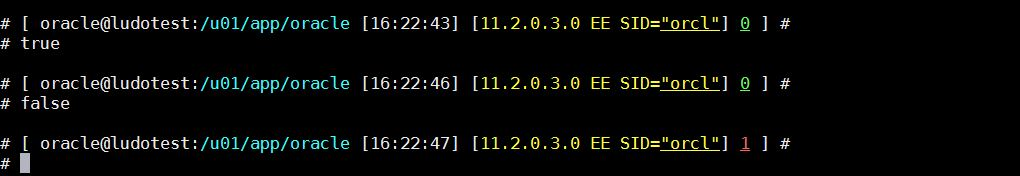I’ve read the recent good post from my friend Rene on Pythian’s Blog about how to troubleshoot when user ulimits are different from what specified in limits.conf:
Quick Tip : Oracle User Ulimit Doesn’t Reflect Value on /etc/security/limits.conf
I would like to add my 2 cents:
Once you fix the problem, you may want to check (any maybe monitor) when an instance is running with a wrong value (and maybe encounter the famous Error message: Linux-x86_64 Error: 23: Too many open files in system).
|
1 |
for pmonspid in `ps -eaf | grep [p]mon | awk '{print $2}'` ; do ps -f -p $pmonspid ; grep "open files" /proc/$pmonspid/limits ; done |
This single line gives you an overview of all your instances at once:
|
1 2 3 4 5 6 7 8 9 10 11 12 13 14 15 16 17 18 19 20 21 22 23 24 25 26 27 28 |
$ for pmonspid in `ps -eaf | grep [p]mon | awk '{print $2}'` ; do ps -f -p $pmonspid ; grep "open files" /proc/$pmonspid/limits ; done UID PID PPID C STIME TTY TIME CMD oracle 545 1 0 Mar18 ? 00:08:27 ora_pmon_orcl1 Max open files 1024 1024 files <<< 1024!! UID PID PPID C STIME TTY TIME CMD oracle 1294 1 0 Apr20 ? 00:00:09 ora_pmon_orcl2 Max open files 1024 1024 files <<< 1024!! UID PID PPID C STIME TTY TIME CMD oracle 9917 1 0 Jan26 ? 00:08:17 ora_pmon_orcl3 Max open files 1024 1024 files <<< 1024!! UID PID PPID C STIME TTY TIME CMD oracle 11286 1 0 Jan26 ? 00:07:35 ora_pmon_orcl4 Max open files 1024 1024 files <<< 1024!! UID PID PPID C STIME TTY TIME CMD oracle 11647 1 0 Mar04 ? 00:04:36 ora_pmon_orcl5 Max open files 65536 65536 files UID PID PPID C STIME TTY TIME CMD oracle 11836 1 0 Jan26 ? 00:07:55 ora_pmon_orcl6 Max open files 1024 1024 files <<< 1024!! UID PID PPID C STIME TTY TIME CMD oracle 14183 1 0 Feb06 ? 00:07:13 ora_pmon_orcl7 Max open files 65536 65536 files UID PID PPID C STIME TTY TIME CMD oracle 16023 1 0 Feb27 ? 00:05:20 ora_pmon_orcl8 Max open files 65536 65536 files UID PID PPID C STIME TTY TIME CMD oracle 18756 1 0 Mar20 ? 00:03:24 ora_pmon_orcl9 Max open files 65536 65536 files |
If you find any wrong values, plan a restart before you encounter any error during peak hours!
—
Ludo