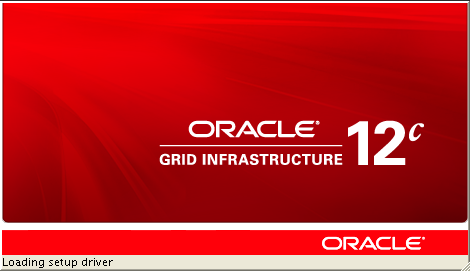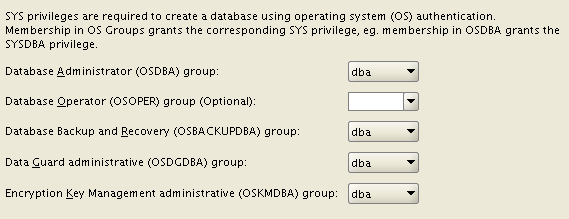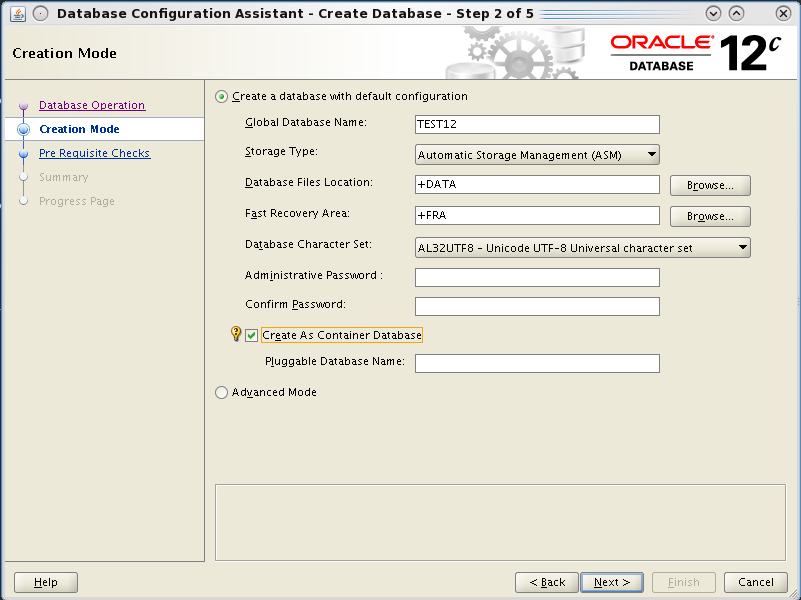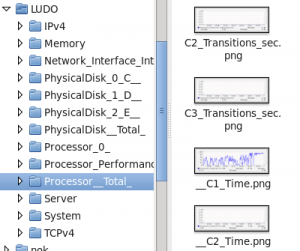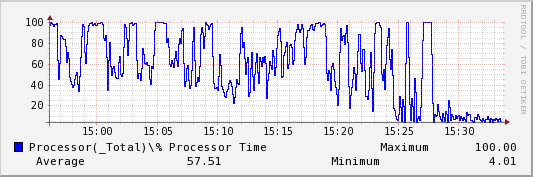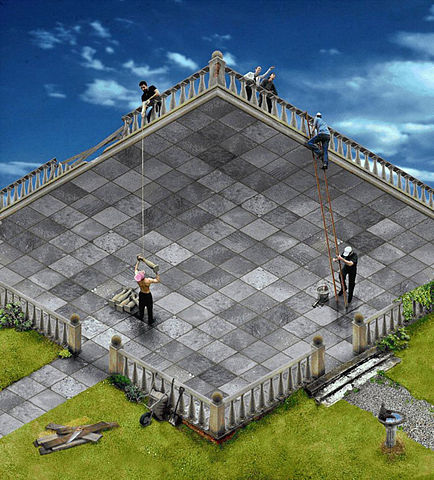 Oracle Database 12c comes with a new feature named “RMAN table level recovery”.
Oracle Database 12c comes with a new feature named “RMAN table level recovery”.
After a quick try it’s easy to understand that we are talking about Tablespace Point-in-Time Recovery (TSPITR) with some automation to have it near-transparent.
How to launch it
The syntax is quite trivial. Suppose you’ve dropped a table ludovico.reco and then purged it (damn!) then you can’t flashback it to before drop and don’t want to flashback the entire database.
|
1 2 3 4 5 6 7 8 9 10 11 12 13 14 15 16 17 18 19 20 21 22 23 24 25 26 27 28 29 30 31 32 33 34 35 36 37 38 39 40 41 42 |
SQL> create table reco (field1 varchar2(50) primary key); Table created. SQL> insert into reco values ('test'); 1 row created. SQL> insert into reco values ('foo'); 1 row created. SQL> commit; Commit complete. SQL> select * from reco; FIELD1 -------------------------------------------------- foo test SQL> select dbms_flashback.get_system_change_number from dual; GET_SYSTEM_CHANGE_NUMBER ------------------------ 803916 SQL> drop table reco; Table dropped. SQL> purge table reco; Table purged. SQL> flashback table reco to before drop; flashback table reco to before drop * ERROR at line 1: ORA-38305: object not in RECYCLE BIN |
You can recover the table with:
|
1 |
RMAN> recover table ludovico.reco until scn 803916 auxiliary destination '/tmp/recover'; |
You identify the schema.table:partition to restore, optionally you can pass the pluggable database containing the table to recover, the time definition as usual (scn, seq# or timestamp) and an auxiliary destination.
This Auxiliary destination is well-known to be mandatory for TSPITR. You can pass other options like table renaming or tablespace remapping.
Off course, the database must be open in read-write, in archivelog mode and at least one successful backup must be taken.
How it works
Oracle prepare an auxiliary instance by restoring the SYSTEM, UNDO and SYSAUX tablespaces.
|
1 2 3 4 5 6 7 8 9 10 11 12 13 14 15 16 17 18 19 20 21 22 23 24 25 26 27 28 29 30 31 32 33 34 35 36 37 38 39 40 41 42 43 44 45 46 47 48 49 50 51 52 53 54 55 56 57 58 59 60 61 62 63 64 65 66 67 68 69 70 71 72 73 74 75 76 77 78 79 80 81 82 83 84 85 86 87 88 89 90 91 92 93 94 95 96 97 98 99 100 101 102 103 104 105 106 107 108 109 110 111 112 113 114 115 116 |
Starting recover at 10-JUN-13 using channel ORA_DISK_1 RMAN-05026: WARNING: presuming following set of tablespaces applies to specified Point-in-Time List of tablespaces expected to have UNDO segments Tablespace SYSTEM Tablespace UNDOTBS1 Creating automatic instance, with SID='kCoq' initialization parameters used for automatic instance: db_name=CLASSIC db_unique_name=kCoq_pitr_CLASSIC compatible=12.0.0.0.0 db_block_size=8192 db_files=200 sga_target=1G processes=80 diagnostic_dest=/u01/app/oracle db_create_file_dest=/tmp/recover log_archive_dest_1='location=/tmp/recover' #No auxiliary parameter file used starting up automatic instance CLASSIC Oracle instance started Total System Global Area 1068937216 bytes Fixed Size 2295952 bytes Variable Size 281020272 bytes Database Buffers 780140544 bytes Redo Buffers 5480448 bytes Automatic instance created contents of Memory Script: { # set requested point in time set until scn 803916; # restore the controlfile restore clone controlfile; # mount the controlfile sql clone 'alter database mount clone database'; # archive current online log sql 'alter system archive log current'; } executing Memory Script executing command: SET until clause Starting restore at 10-JUN-13 allocated channel: ORA_AUX_DISK_1 channel ORA_AUX_DISK_1: SID=19 device type=DISK channel ORA_AUX_DISK_1: starting datafile backup set restore channel ORA_AUX_DISK_1: restoring control file channel ORA_AUX_DISK_1: reading from backup piece +FRA/CLASSIC/BACKUPSET/2013_06_10/ncsnf0_tag20130610t165249_0.270.817750463 channel ORA_AUX_DISK_1: piece handle=+FRA/CLASSIC/BACKUPSET/2013_06_10/ncsnf0_tag20130610t165249_0.270.817750463 tag=TAG20130610T165249 channel ORA_AUX_DISK_1: restored backup piece 1 channel ORA_AUX_DISK_1: restore complete, elapsed time: 00:00:07 output file name=/tmp/recover/CLASSIC/controlfile/o1_mf_8vctyxcy_.ctl Finished restore at 10-JUN-13 sql statement: alter database mount clone database sql statement: alter system archive log current contents of Memory Script: { # set requested point in time set until scn 803916; # set destinations for recovery set and auxiliary set datafiles set newname for clone datafile 1 to new; set newname for clone datafile 3 to new; set newname for clone datafile 2 to new; set newname for clone tempfile 1 to new; # switch all tempfiles switch clone tempfile all; # restore the tablespaces in the recovery set and the auxiliary set restore clone datafile 1, 3, 2; switch clone datafile all; } executing Memory Script executing command: SET until clause executing command: SET NEWNAME executing command: SET NEWNAME executing command: SET NEWNAME executing command: SET NEWNAME renamed tempfile 1 to /tmp/recover/CLASSIC/datafile/o1_mf_temp_%u_.tmp in control file Starting restore at 10-JUN-13 using channel ORA_AUX_DISK_1 channel ORA_AUX_DISK_1: starting datafile backup set restore channel ORA_AUX_DISK_1: specifying datafile(s) to restore from backup set channel ORA_AUX_DISK_1: restoring datafile 00001 to /tmp/recover/CLASSIC/datafile/o1_mf_system_%u_.dbf channel ORA_AUX_DISK_1: restoring datafile 00003 to /tmp/recover/CLASSIC/datafile/o1_mf_undotbs1_%u_.dbf channel ORA_AUX_DISK_1: restoring datafile 00002 to /tmp/recover/CLASSIC/datafile/o1_mf_sysaux_%u_.dbf channel ORA_AUX_DISK_1: reading from backup piece +FRA/CLASSIC/BACKUPSET/2013_06_10/nnndf0_tag20130610t165249_0.269.817750371 channel ORA_AUX_DISK_1: piece handle=+FRA/CLASSIC/BACKUPSET/2013_06_10/nnndf0_tag20130610t165249_0.269.817750371 tag=TAG20130610T165249 channel ORA_AUX_DISK_1: restored backup piece 1 channel ORA_AUX_DISK_1: restore complete, elapsed time: 00:02:56 Finished restore at 10-JUN-13 datafile 1 switched to datafile copy input datafile copy RECID=4 STAMP=817751486 file name=/tmp/recover/CLASSIC/datafile/o1_mf_system_8vctzf86_.dbf datafile 3 switched to datafile copy input datafile copy RECID=5 STAMP=817751486 file name=/tmp/recover/CLASSIC/datafile/o1_mf_undotbs1_8vctzfc9_.dbf datafile 2 switched to datafile copy input datafile copy RECID=6 STAMP=817751487 file name=/tmp/recover/CLASSIC/datafile/o1_mf_sysaux_8vctzf32_.dbf |
Then it opens in READ-ONLY mode the partial database.
|
1 2 3 4 5 6 7 8 9 10 11 12 13 14 15 16 17 18 19 20 21 22 23 24 25 26 27 28 29 30 31 32 33 34 35 36 37 38 39 40 41 42 |
contents of Memory Script: { # set requested point in time set until scn 803916; # online the datafiles restored or switched sql clone "alter database datafile 1 online"; sql clone "alter database datafile 3 online"; sql clone "alter database datafile 2 online"; # recover and open database read only recover clone database tablespace "SYSTEM", "UNDOTBS1", "SYSAUX"; sql clone 'alter database open read only'; } executing Memory Script executing command: SET until clause sql statement: alter database datafile 1 online sql statement: alter database datafile 3 online sql statement: alter database datafile 2 online Starting recover at 10-JUN-13 using channel ORA_AUX_DISK_1 starting media recovery channel ORA_AUX_DISK_1: starting archived log restore to default destination channel ORA_AUX_DISK_1: restoring archived log archived log thread=1 sequence=54 channel ORA_AUX_DISK_1: restoring archived log archived log thread=1 sequence=55 channel ORA_AUX_DISK_1: reading from backup piece +FRA/CLASSIC/BACKUPSET/2013_06_10/annnf0_tag20130610t170210_0.277.817750931 channel ORA_AUX_DISK_1: piece handle=+FRA/CLASSIC/BACKUPSET/2013_06_10/annnf0_tag20130610t170210_0.277.817750931 tag=TAG20130610T170210 channel ORA_AUX_DISK_1: restored backup piece 1 channel ORA_AUX_DISK_1: restore complete, elapsed time: 00:00:03 archived log file name=/tmp/recover/1_54_814717091.dbf thread=1 sequence=54 archived log file name=/tmp/recover/1_55_814717091.dbf thread=1 sequence=55 media recovery complete, elapsed time: 00:00:10 Finished recover at 10-JUN-13 sql statement: alter database open read only |
It uses then the read-only dictionary to take the tablespace that was containing the table before the data loss. This tablespace (users in my example) is restored and recovered, and the database is opened.
|
1 2 3 4 5 6 7 8 9 10 11 12 13 14 15 16 17 18 19 20 21 22 23 24 25 26 27 28 29 30 31 32 33 34 35 36 37 38 39 40 41 42 43 44 45 46 47 48 49 50 51 52 53 54 55 56 57 58 59 60 61 62 63 64 65 66 67 68 69 70 71 72 73 74 75 76 77 78 79 80 81 82 83 84 85 86 87 88 89 90 91 92 93 94 95 96 97 98 99 100 101 102 103 104 105 106 107 108 109 110 111 112 113 114 115 116 117 118 119 120 |
contents of Memory Script: { sql clone "create spfile from memory"; shutdown clone immediate; startup clone nomount; sql clone "alter system set control_files = ''/tmp/recover/CLASSIC/controlfile/o1_mf_8vctyxcy_.ctl'' comment= ''RMAN set'' scope=spfile"; shutdown clone immediate; startup clone nomount; # mount database sql clone 'alter database mount clone database'; } executing Memory Script sql statement: create spfile from memory database closed database dismounted Oracle instance shut down connected to auxiliary database (not started) Oracle instance started Total System Global Area 1068937216 bytes Fixed Size 2295952 bytes Variable Size 285214576 bytes Database Buffers 775946240 bytes Redo Buffers 5480448 bytes sql statement: alter system set control_files = ''/tmp/recover/CLASSIC/controlfile/o1_mf_8vctyxcy_.ctl'' comment= ''RMAN set'' scope=spfile Oracle instance shut down connected to auxiliary database (not started) Oracle instance started Total System Global Area 1068937216 bytes Fixed Size 2295952 bytes Variable Size 285214576 bytes Database Buffers 775946240 bytes Redo Buffers 5480448 bytes sql statement: alter database mount clone database contents of Memory Script: { # set requested point in time set until scn 803916; # set destinations for recovery set and auxiliary set datafiles set newname for datafile 4 to new; # restore the tablespaces in the recovery set and the auxiliary set restore clone datafile 4; switch clone datafile all; } executing Memory Script executing command: SET until clause executing command: SET NEWNAME Starting restore at 10-JUN-13 allocated channel: ORA_AUX_DISK_1 channel ORA_AUX_DISK_1: SID=26 device type=DISK channel ORA_AUX_DISK_1: starting datafile backup set restore channel ORA_AUX_DISK_1: specifying datafile(s) to restore from backup set channel ORA_AUX_DISK_1: restoring datafile 00004 to /tmp/recover/KCOQ_PITR_CLASSIC/datafile/o1_mf_users_%u_.dbf channel ORA_AUX_DISK_1: reading from backup piece +FRA/CLASSIC/BACKUPSET/2013_06_10/nnndf0_tag20130610t165249_0.269.817750371 channel ORA_AUX_DISK_1: piece handle=+FRA/CLASSIC/BACKUPSET/2013_06_10/nnndf0_tag20130610t165249_0.269.817750371 tag=TAG20130610T165249 channel ORA_AUX_DISK_1: restored backup piece 1 channel ORA_AUX_DISK_1: restore complete, elapsed time: 00:00:03 Finished restore at 10-JUN-13 datafile 4 switched to datafile copy input datafile copy RECID=8 STAMP=817751583 file name=/tmp/recover/KCOQ_PITR_CLASSIC/datafile/o1_mf_users_8vcv7wh0_.dbf contents of Memory Script: { # set requested point in time set until scn 803916; # online the datafiles restored or switched sql clone "alter database datafile 4 online"; # recover and open resetlogs recover clone database tablespace "USERS", "SYSTEM", "UNDOTBS1", "SYSAUX" delete archivelog; alter clone database open resetlogs; } executing Memory Script executing command: SET until clause sql statement: alter database datafile 4 online Starting recover at 10-JUN-13 using channel ORA_AUX_DISK_1 starting media recovery channel ORA_AUX_DISK_1: starting archived log restore to default destination channel ORA_AUX_DISK_1: restoring archived log archived log thread=1 sequence=54 channel ORA_AUX_DISK_1: restoring archived log archived log thread=1 sequence=55 channel ORA_AUX_DISK_1: reading from backup piece +FRA/CLASSIC/BACKUPSET/2013_06_10/annnf0_tag20130610t170210_0.277.817750931 channel ORA_AUX_DISK_1: piece handle=+FRA/CLASSIC/BACKUPSET/2013_06_10/annnf0_tag20130610t170210_0.277.817750931 tag=TAG20130610T170210 channel ORA_AUX_DISK_1: restored backup piece 1 channel ORA_AUX_DISK_1: restore complete, elapsed time: 00:00:03 archived log file name=/tmp/recover/1_54_814717091.dbf thread=1 sequence=54 channel clone_default: deleting archived log(s) archived log file name=/tmp/recover/1_54_814717091.dbf RECID=4 STAMP=817751585 archived log file name=/tmp/recover/1_55_814717091.dbf thread=1 sequence=55 channel clone_default: deleting archived log(s) archived log file name=/tmp/recover/1_55_814717091.dbf RECID=5 STAMP=817751587 media recovery complete, elapsed time: 00:00:01 Finished recover at 10-JUN-13 database opened |
At this point, RMAN starts an export/import with datapump to move the table from the auxiliary database back to the target database:
|
1 2 3 4 5 6 7 8 9 10 11 12 13 14 15 16 17 18 19 20 21 22 23 24 25 26 27 28 29 30 31 32 33 34 35 36 37 38 39 40 41 42 43 44 45 46 47 48 49 50 51 52 53 54 55 56 |
contents of Memory Script: { # create directory for datapump import sql "create or replace directory TSPITR_DIROBJ_DPDIR as '' /tmp/recover''"; # create directory for datapump export sql clone "create or replace directory TSPITR_DIROBJ_DPDIR as '' /tmp/recover''"; } executing Memory Script sql statement: create or replace directory TSPITR_DIROBJ_DPDIR as ''/tmp/recover'' sql statement: create or replace directory TSPITR_DIROBJ_DPDIR as ''/tmp/recover'' Performing export of tables... EXPDP> Starting "SYS"."TSPITR_EXP_kCoq_fqic": EXPDP> Estimate in progress using BLOCKS method... EXPDP> Processing object type TABLE_EXPORT/TABLE/TABLE_DATA EXPDP> Total estimation using BLOCKS method: 64 KB EXPDP> Processing object type TABLE_EXPORT/TABLE/TABLE EXPDP> Processing object type TABLE_EXPORT/TABLE/IDENTITY_COLUMN EXPDP> Processing object type TABLE_EXPORT/TABLE/CONSTRAINT/CONSTRAINT EXPDP> Processing object type TABLE_EXPORT/TABLE/INDEX/STATISTICS/INDEX_STATISTICS EXPDP> Processing object type TABLE_EXPORT/TABLE/STATISTICS/TABLE_STATISTICS EXPDP> Processing object type TABLE_EXPORT/TABLE/STATISTICS/MARKER EXPDP> . . exported "LUDOVICO"."RECO" 5.054 KB 2 rows EXPDP> Master table "SYS"."TSPITR_EXP_kCoq_fqic" successfully loaded/unloaded EXPDP> ****************************************************************************** EXPDP> Dump file set for SYS.TSPITR_EXP_kCoq_fqic is: EXPDP> /tmp/recover/tspitr_kCoq_82218.dmp EXPDP> Job "SYS"."TSPITR_EXP_kCoq_fqic" successfully completed at Mon Jun 10 17:14:44 2013 elapsed 0 00:00:41 Export completed contents of Memory Script: { # shutdown clone before import shutdown clone abort } executing Memory Script Oracle instance shut down Performing import of tables... IMPDP> Master table "SYS"."TSPITR_IMP_kCoq_Fbti" successfully loaded/unloaded IMPDP> Starting "SYS"."TSPITR_IMP_kCoq_Fbti": IMPDP> Processing object type TABLE_EXPORT/TABLE/TABLE IMPDP> Processing object type TABLE_EXPORT/TABLE/TABLE_DATA IMPDP> . . imported "LUDOVICO"."RECO" 5.054 KB 2 rows IMPDP> Processing object type TABLE_EXPORT/TABLE/IDENTITY_COLUMN IMPDP> Processing object type TABLE_EXPORT/TABLE/CONSTRAINT/CONSTRAINT IMPDP> Processing object type TABLE_EXPORT/TABLE/INDEX/STATISTICS/INDEX_STATISTICS IMPDP> Processing object type TABLE_EXPORT/TABLE/STATISTICS/TABLE_STATISTICS IMPDP> Processing object type TABLE_EXPORT/TABLE/STATISTICS/MARKER IMPDP> Job "SYS"."TSPITR_IMP_kCoq_Fbti" successfully completed at Mon Jun 10 17:15:12 2013 elapsed 0 00:00:07 Import completed |
Finally, the auxiliary instance is cleaned:
|
1 2 3 4 5 6 7 8 9 10 11 12 13 |
Removing automatic instance Automatic instance removed auxiliary instance file /tmp/recover/CLASSIC/datafile/o1_mf_temp_8vcv5mrt_.tmp deleted auxiliary instance file /tmp/recover/KCOQ_PITR_CLASSIC/onlinelog/o1_mf_3_8vcv8nfh_.log deleted auxiliary instance file /tmp/recover/KCOQ_PITR_CLASSIC/onlinelog/o1_mf_2_8vcv8fqb_.log deleted auxiliary instance file /tmp/recover/KCOQ_PITR_CLASSIC/onlinelog/o1_mf_1_8vcv86fv_.log deleted auxiliary instance file /tmp/recover/KCOQ_PITR_CLASSIC/datafile/o1_mf_users_8vcv7wh0_.dbf deleted auxiliary instance file /tmp/recover/CLASSIC/datafile/o1_mf_sysaux_8vctzf32_.dbf deleted auxiliary instance file /tmp/recover/CLASSIC/datafile/o1_mf_undotbs1_8vctzfc9_.dbf deleted auxiliary instance file /tmp/recover/CLASSIC/datafile/o1_mf_system_8vctzf86_.dbf deleted auxiliary instance file /tmp/recover/CLASSIC/controlfile/o1_mf_8vctyxcy_.ctl deleted auxiliary instance file tspitr_kCoq_82218.dmp deleted Finished recover at 10-JUN-13 |
We can check if our table is ok:
|
1 2 3 4 5 6 7 8 |
RMAN> select * from ludovico.reco; FIELD1 -------------------------------------------------- foo test RMAN> |
Oh, and yes, now we can select directly from RMAN! 🙂
My opinion
- It still needs the amount of space needed to recover the auxiliary instance (system, sysaux, temp and the user tablespace containing the missing data), so it has all the defeats of the typical TSPITR, but it’s automatic so is an improvement for the real life.
- Restoring the user tablespace separately from the system tablespaces can be an issue if you’re saving backupsets over tape: you can end up by reading twice the same backupset that could be read once instead.
Cheers
Ludovico