Oracle Database 12c says goodbye to a tool being around after the 10gR1: the Database Console.
OC4J for the 10g and weblogic for the 11g, both have had a non-negligible overhead on the systems, especially with many configured instances.
In many cases I’ve decided to switch to Grid/Cloud Control for the main reason to avoid too many db consoles, in other cases I’ve just disabled at all web management.
The new 12c brings a new tool called Database Express (indeed, very similar to its predecessors).
Where’s my emca/emctl?
The DB Express runs entirely with pl/sql code within the XDB schema. It’s XDB that leverages its features to enable a web-based console, and it’s embedded by default in the database.
To enable it, it’s necessary to check that the parameter dispatchers is enabled for XDB:
|
1 2 3 4 5 |
SQL> show parameter dispatchers NAME TYPE VALUE ----------- ------ ----------------------------------- dispatchers string (PROTOCOL=TCP) (SERVICE=CLASSICXDB) |
and then set an https port unique on the server:
|
1 2 3 4 5 |
SQL> exec dbms_xdb_config.sethttpsport (5502); PL/SQL procedure successfully completed. SQL> |
If you’ve already done it but you don’t remember the port number you can get it with this query:
|
1 2 3 4 5 |
SQL> select dbms_xdb_config.gethttpsport () from dual; DBMS_XDB_CONFIG.GETHTTPSPORT() ------------------------------ 5502 |
You can now access the web interface by using the address:
|
1 |
https://yourserver:5502/em |
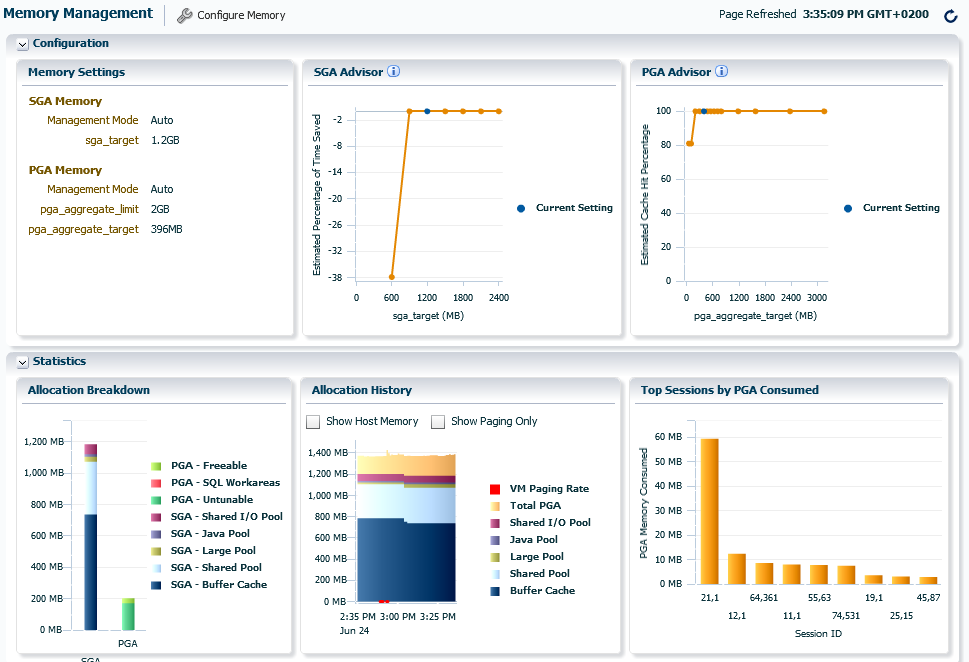
Lower footprint, less features
From one side DB Express is thin (but not always fast on my laptop…), from the other it has clearly fewer features comparing to the DB Console.
It’s not clear to me if Oracle wants to make it more powerful in future releases or if it’s a move to force everybody to use something else (SQLDeveloper or EM12c Cloud Control). However the DBA management plugin of the current release of SQL Developer is fully compatible with the 12c, including the ability to manage pluggable databases: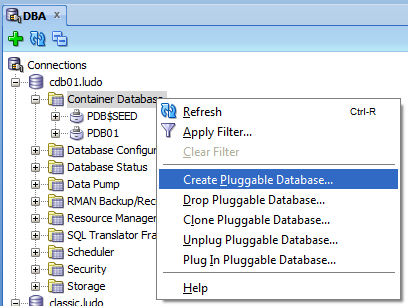
So is the EM 12c Cloud Control, so you have plenty of choice to manage your 12c databases from graphical interfaces.
Stay tuned!
Ludovico
Latest posts by Ludovico (see all)
- New views in Oracle Data Guard 23c - January 3, 2024
- New in Data Guard 21c and 23c: Automatic preparation of the primary - December 22, 2023
- Does FLASHBACK QUERY work across incarnations or after a Data Guard failover? - December 13, 2023

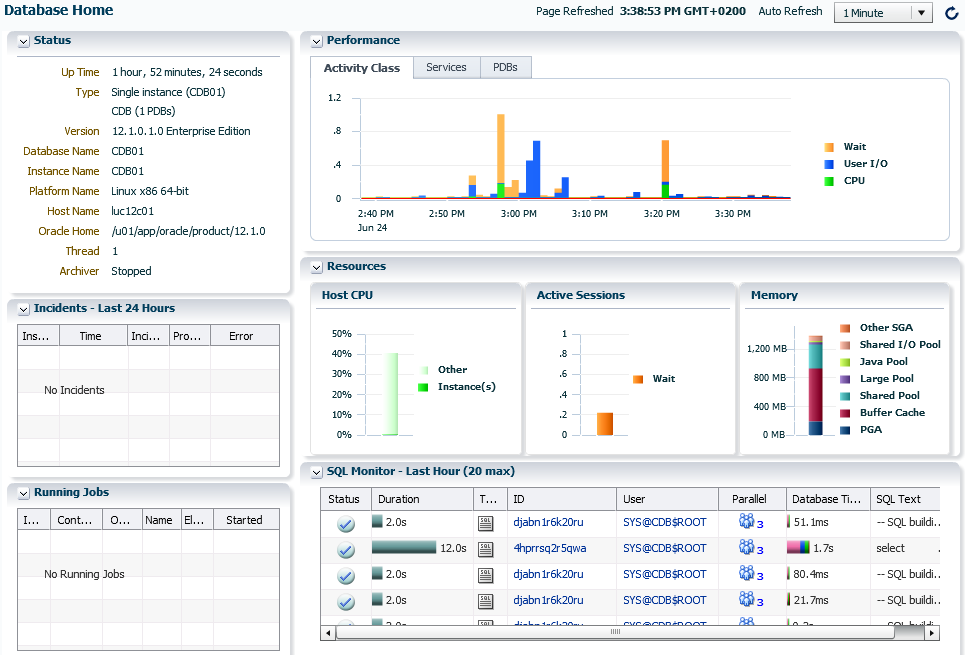
Thank you for your post, Ludovico. Since DB Express runs on Adobe Flash and that is no longer supported, what is the alternative for 12cR2?
Hi Antonio,
Starting with 19c you have the Oracle Jet version that does not require Flash anymore.
This is not available for 12.2…
How can you access the grid control on windows?
Euhhh… that should not change!
IT is f… wotking . thanks dude
Pingback: Weblogic Enterprise Manager |
Never mind! 🙂 Just found the DBA plugin already waiting for me under the View menu. I thought I’d have to get it separately.
Can you describe how to get the DBA plugin for SQL Developer you reference?
I’ve googled and looked around the Oracle site but can’t find it.
Thank you, Jack
I ran all your above listed commands and still I cannot have access via browser and sql developer…
typo error… I cannot access using browsers IE or Firefox (https://myhostname:5500/em)
I don’t understand Oracle’s move.
At first glance it looks like that Oracle realized that while EM DBcontrol was good for training and giving juniors an opportunity to manage, learn and understand many of the Oracle DB Administration tools in a graphical way, in the end it is a irrelevant tool in many real production environments and mission critical operations (plus the extra overhead on the system, and some others bugs that can affect the service). So, they’ve finally decided to remove it.
But then they come with this.. Ok, its lighter, but,.. I’m the only one here that think is totally useless?.. If EM DBcontrol was some kind of useless, a trimmed version will become just useless.
As long as I remember, I think that old 9i Java Enterprise Manager had many more features.
Regards
Hi d.vega, I mostly agree with you when you say that EM express is useless. Or, it’s useful when you have Diag & Tuning because the performance pages are nice anyway. I guess Oracle doesn’t want to maintain two distinct products when the feature list of EM Grid Control is a superset of the feature list of DB Control.
They come both for free and Grid Control is much more powerful…
Hi Could you please let me know how to start the EM express if my hostname is configured to the second interface, eth0 is using dhcp and I have configured the host for the eth1 with static
[oracle@ol6 Desktop]$ cat /etc/hosts
127.0.0.1 localhost localhost.localdomain localhost4 localhost4.localdomain4
::1 localhost localhost.localdomain localhost6 localhost6.localdomain6
192.168.56.20 ol6
[oracle@ol6 Desktop]$
[oracle@ol6 Desktop]$ cat /etc/hosts
127.0.0.1 localhost localhost.localdomain localhost4 localhost4.localdomain4
::1 localhost localhost.localdomain localhost6 localhost6.localdomain6
192.168.56.20 ol6
[oracle@ol6 Desktop]$
Any issue with performance hub?
“Failure to data returned by server”
i have Problems getting access to the Enterprise Manager Database Express
Everything works fine with your description except the access to the web interface by using the address https://server:port/em
No Chance, i get no Response.
Can i check anythere if the webserver is running?
Sql Developer 4.0 compatiable with 12c and able to Manage the database but Eralier11g dbconsole able to manage the ASM.How to manage 12.1 ASM except 12cR3 cloud console.
Pingback: Kyle Hailey » Oracle 12c helps developers
Yep,
SQL> show parameter dispatchers
I’ll add it, thanks for the remark.
Hi, I can’t see sql command how to check that the parameter dispatchers is enabled for XDB? Regards Piotr
Ah, ignore my previous question – my listener was not started.
Hi,
Thanks for this useful post.
However, I cannot make my EM start-up again after a DB-restart.
dbms_xdb_config.gethttpsport() returns a valid port, but after DB-startup it is not started.
Do you know of an explicit command to start it up? sth. like dbms_xdb_start_em_db_express() or whatever
Best Regards,
Rico