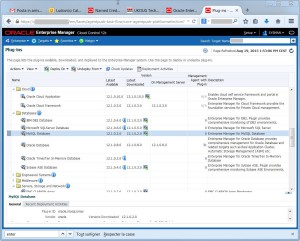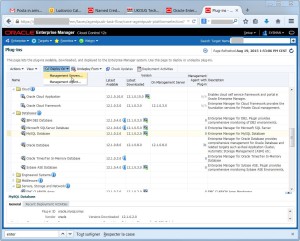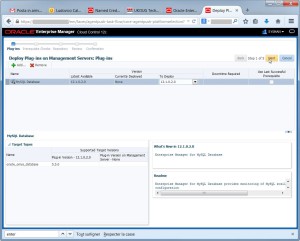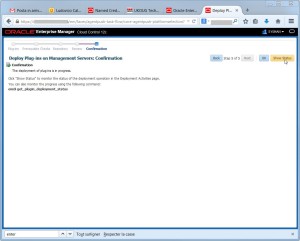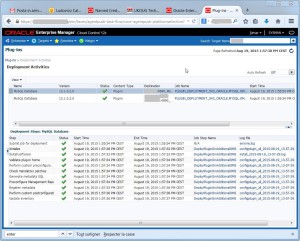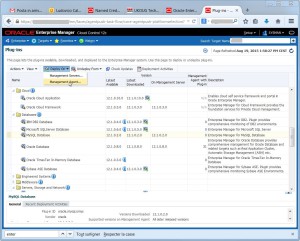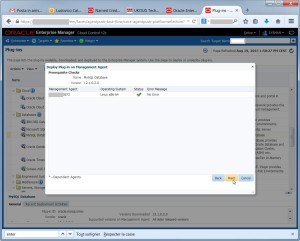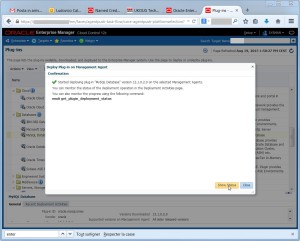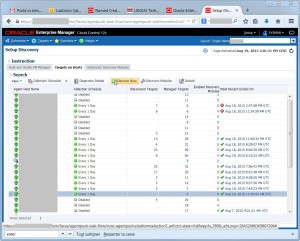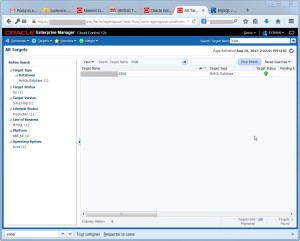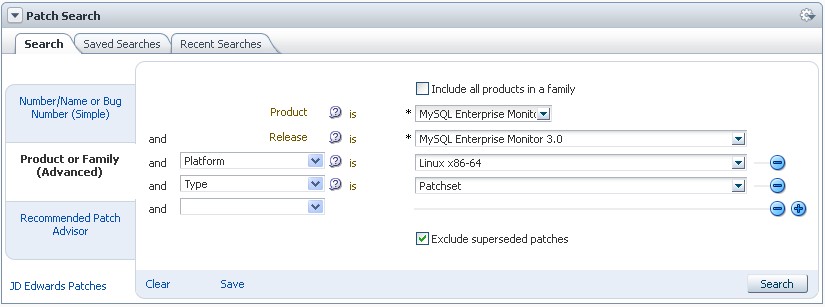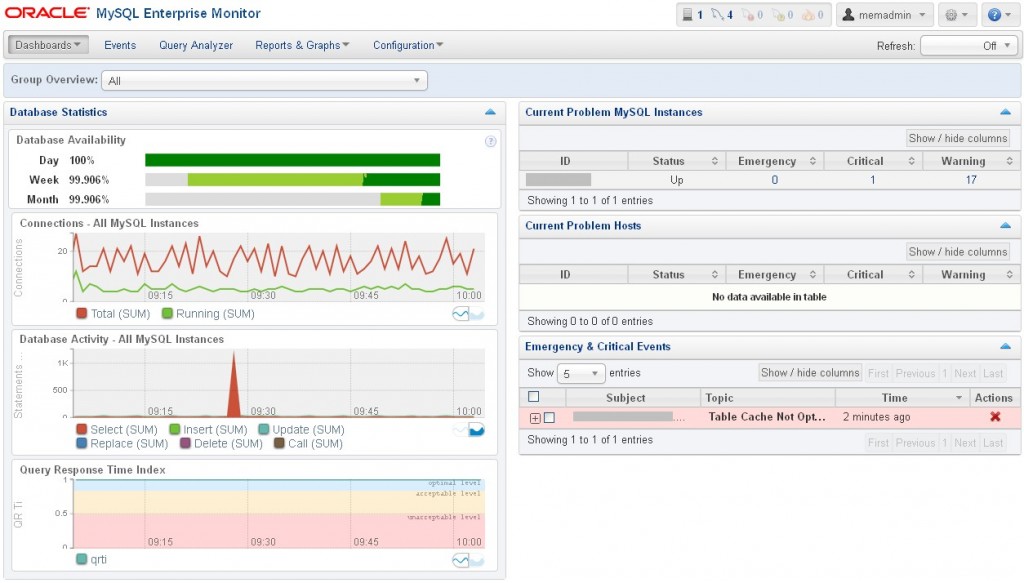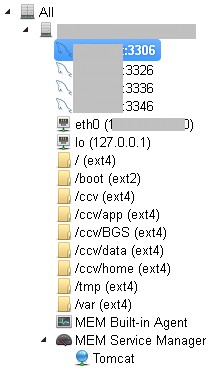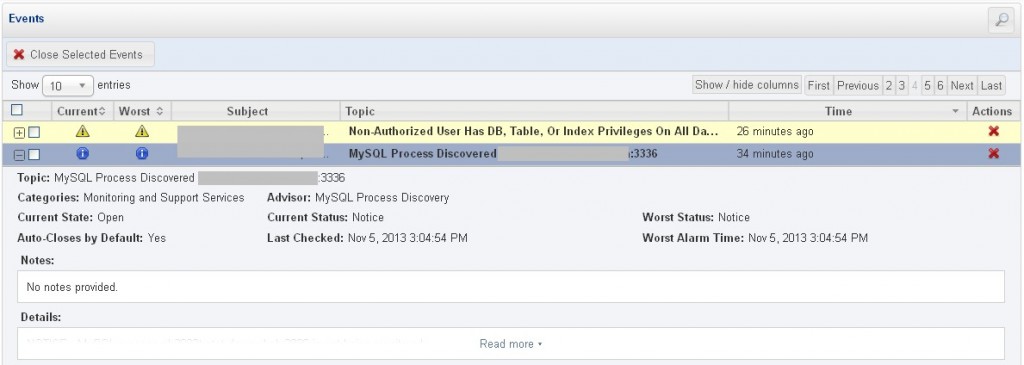I have blogged in the past about MySQL Enterprise Monitor 3.0 and I was quite happy at the very beginning, but after a while I have to admit that I was missing many of the Oracle Enterprise Manager 12c features.
In particular, MEM 3.0 does not have a usable database. In MEM all the tables are crypted and it is not possible to list, for example, all the targets monitored, nor it is possible via API or REST web services because MEM 3.0 lacks these features.
What makes EM12c a GREAT product comparing to MEM, are many features like blackouts, a usable command line interface (emcli), integrated reporting, scheduler, automatic groups… the list would be just huge.
Luckily, Oracle has officially released a MySQL plugin for EM12c, provided that the EM is at least in version 12.1.0.4.
So I’ve upgraded (a while ago) my customer’s EM12c to 12.1.0.5. and decided to try the plugin.
The first step is to download the last version of plugin for MySQL.
I can verify that you have the last version by going to
Setup -> Extensibility -> Self-Update -> Plugins:
The agent has been downloaded, but in order to make it available on the targets, I first need to deploy it on the management servers (2 OMSes in my case):
Check the plugin name and version:
Verify the prerequisites check (here I have one column per OMS):
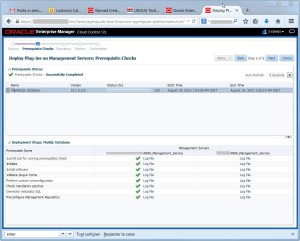
Specify the credentials for the Management Repository:
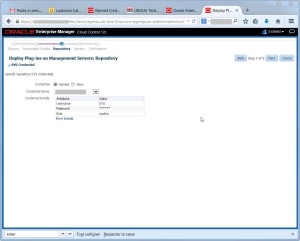 Execute the deploy:
Execute the deploy:
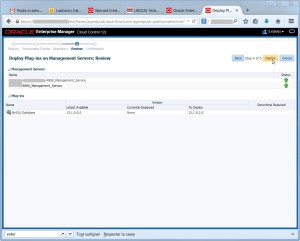 If everything went OK, I’m able to check the status of the deployment:
If everything went OK, I’m able to check the status of the deployment:
Now I can see that the plugin is correctly deployed on the OMSes, I can do the same for the agents:
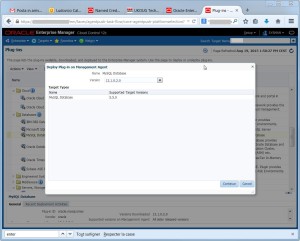 I must select one by one the agents that run on the hosts where I have MySQL running. I may select all agents as well, but it’s better to be neat…
I must select one by one the agents that run on the hosts where I have MySQL running. I may select all agents as well, but it’s better to be neat…
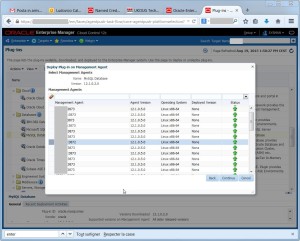 again, there are prerequisite checks and confirmations:
again, there are prerequisite checks and confirmations:
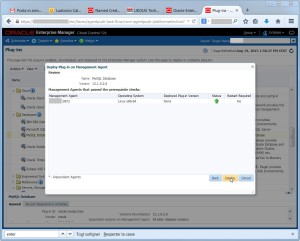 The plugin deployment went well:
The plugin deployment went well:
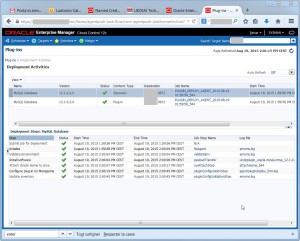 Now I can run the target discovery on the agent:
Now I can run the target discovery on the agent:
But the discovery does not find my MySQL targets. What went wrong?
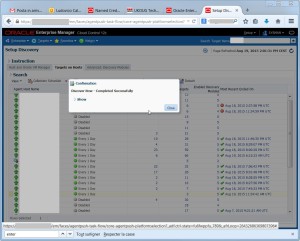 Each agent has a default list of “discovery modules” used for the discovery, but by default the MySQL one is not enabled after I install the plugin:
Each agent has a default list of “discovery modules” used for the discovery, but by default the MySQL one is not enabled after I install the plugin:
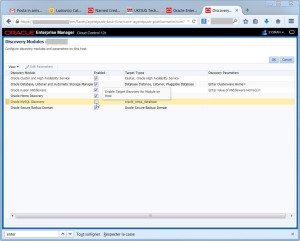 so it is necessary to activate it and deactivate the discovery modules I do not need:
so it is necessary to activate it and deactivate the discovery modules I do not need:
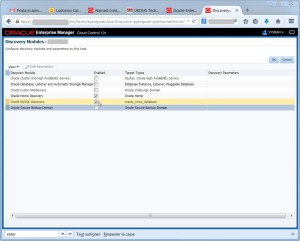 Tada! at the next discovery, I have my target available:
Tada! at the next discovery, I have my target available:
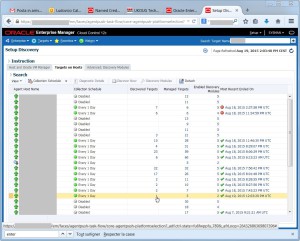 The target name is automatically set to hostname:mysqlport:
The target name is automatically set to hostname:mysqlport:
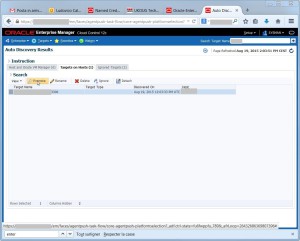 as all discovered targets, I need to promote it to have it available for monitoring with EM12c:
as all discovered targets, I need to promote it to have it available for monitoring with EM12c:
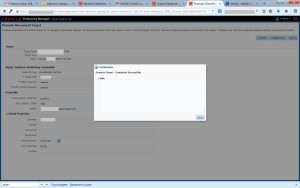 The target is available, now I can use most of the EM12c features to monitor my MySQL environment.
The target is available, now I can use most of the EM12c features to monitor my MySQL environment.
—
Ludovico